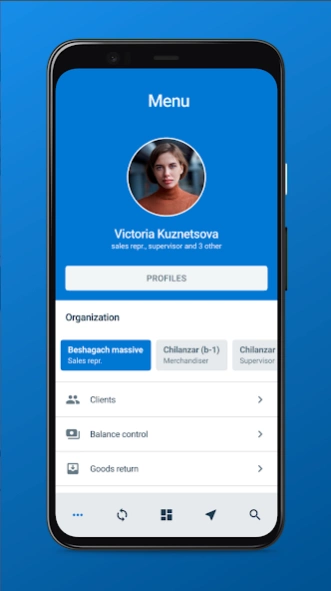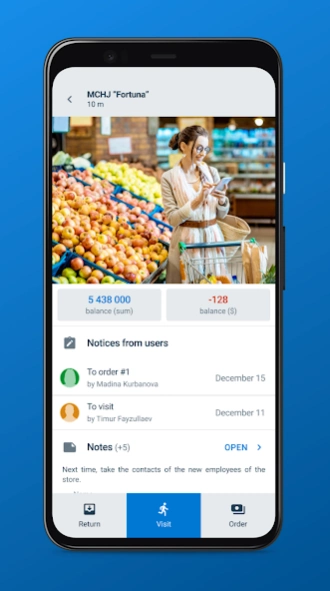Smartup Telecom 5.1.23
Free Version
Publisher Description
Smartup Telecom - Management and control of technical infrastructure
Welcome to Smartup Telecom - an innovative mobile application for efficient management and control of the technical infrastructure and equipment of your facilities. With Smartup Telecom, you can streamline workflows, improve team communication, and increase the productivity of your business.
The main functions of the application:
Monitoring and control of objects:
Visual map of the location of objects and equipment at the facility.
Tracking the status and condition of equipment.
Viewing detailed reports on the status of objects and the results of visits.
Planning and managing visits:
Create and schedule employee visits with tasks and surveys.
Get information about upcoming visits and tasks.
Surveys and audits:
Conducting surveys and checklists to control and audit the condition of the equipment.
Analyze survey results and receive detailed reports.
User rights management:
Differentiation of access to the functionality of the application in accordance with the roles of users.
Settings and localization:
Interface personalization in Russian, Uzbek.
Customize options and preferences for easy use.
Smartup Telecom is a reliable solution for accounting and monitoring the condition of objects, optimizing workflows and increasing the efficiency of your team. Integrate Smartup Telecom into your business and stay one step ahead by improving your service quality and customer satisfaction.
Download Smartup Telecom now and become the master of your technical infrastructure!
*Please note that registration with Smartup Telecom may be required to use the application.
About Smartup Telecom
Smartup Telecom is a free app for Android published in the Office Suites & Tools list of apps, part of Business.
The company that develops Smartup Telecom is Green White Solutions. The latest version released by its developer is 5.1.23.
To install Smartup Telecom on your Android device, just click the green Continue To App button above to start the installation process. The app is listed on our website since 2024-02-13 and was downloaded 1 times. We have already checked if the download link is safe, however for your own protection we recommend that you scan the downloaded app with your antivirus. Your antivirus may detect the Smartup Telecom as malware as malware if the download link to uz.greenwhite.smartup5x_telecom is broken.
How to install Smartup Telecom on your Android device:
- Click on the Continue To App button on our website. This will redirect you to Google Play.
- Once the Smartup Telecom is shown in the Google Play listing of your Android device, you can start its download and installation. Tap on the Install button located below the search bar and to the right of the app icon.
- A pop-up window with the permissions required by Smartup Telecom will be shown. Click on Accept to continue the process.
- Smartup Telecom will be downloaded onto your device, displaying a progress. Once the download completes, the installation will start and you'll get a notification after the installation is finished.